Scientific Articles
SSE library has subscriptions to thousands of e-journals as well as access to a large number of journal databases. How to find what you are looking for depends on whether you are searching for a specific full text article or trying to find articles related to your research in general.
Finding a specific article
How to find an article in MerQuery in three steps.
An example - you are looking for this article:
Standards of beauty: The impact of mannequins in the retail context
Argo, J.J. ; Dahl, D.W.
Journal of Consumer Research, 1 February 2018, Vol.44(5), pp.974-990.
1. Type "Standards of beauty: The impact of mannequins in the retail context" in the search box.
2. Click on either "Available online" or the title of the article.
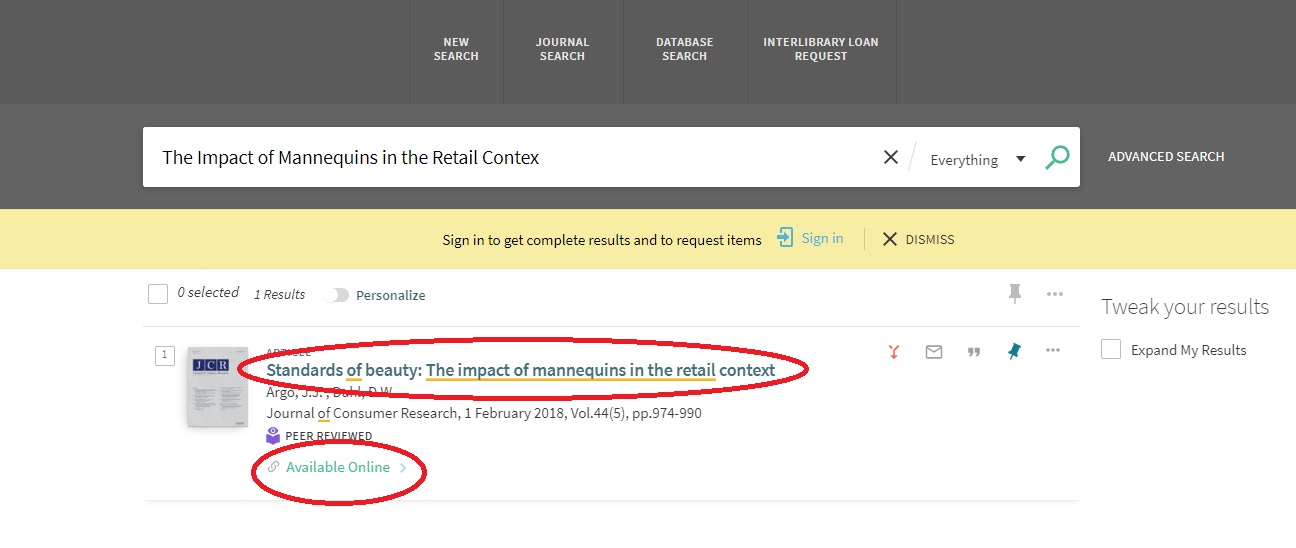
3. Go to "View Online" and then choose one of the distributors with the article available in full text. When clicking on the distributor you will get redirected to their page where you can find the article in full text.
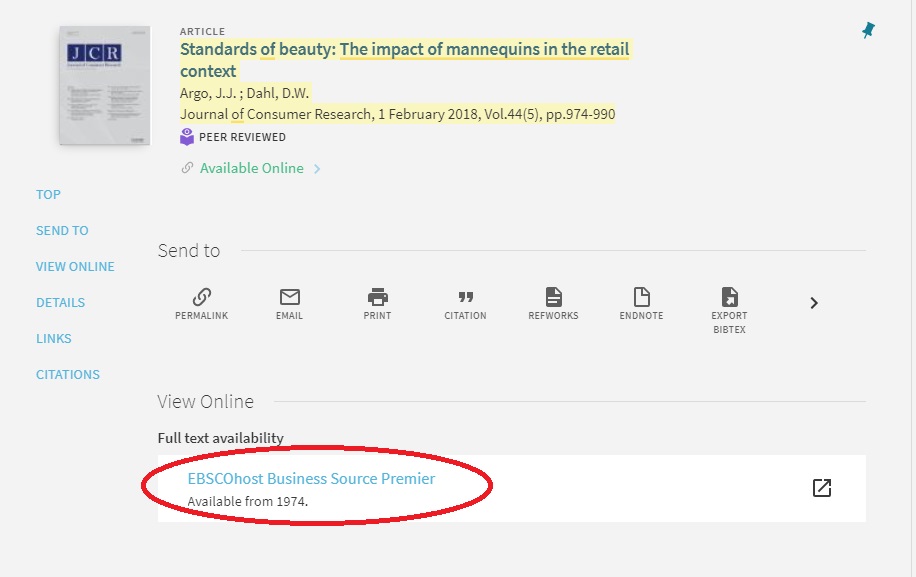
If you don't find the article you are looking for by searching for the title, search for the journal instead.
1. Type Journal of Consumer Research in the search box.
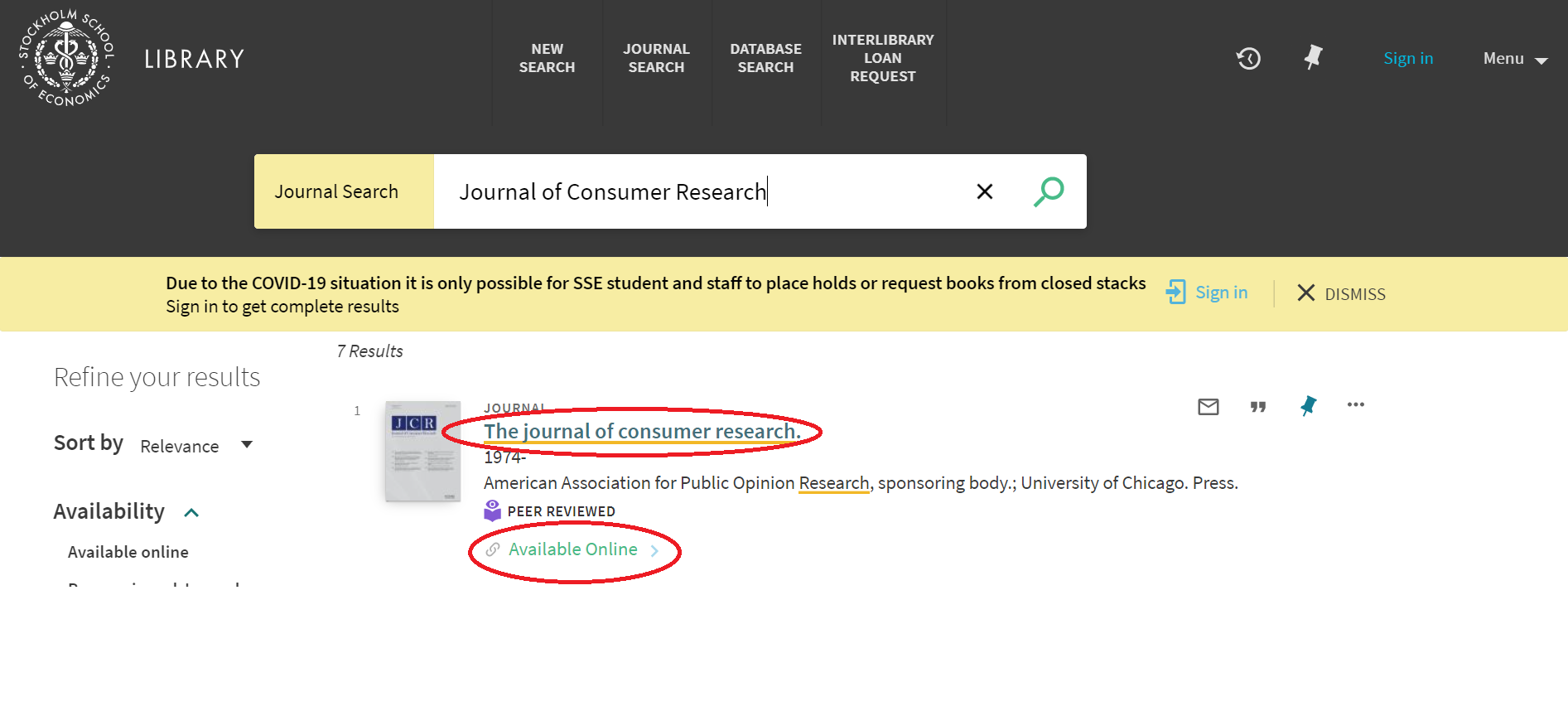
2. Choose a supplier that holds the year you are looking for. Click on it.
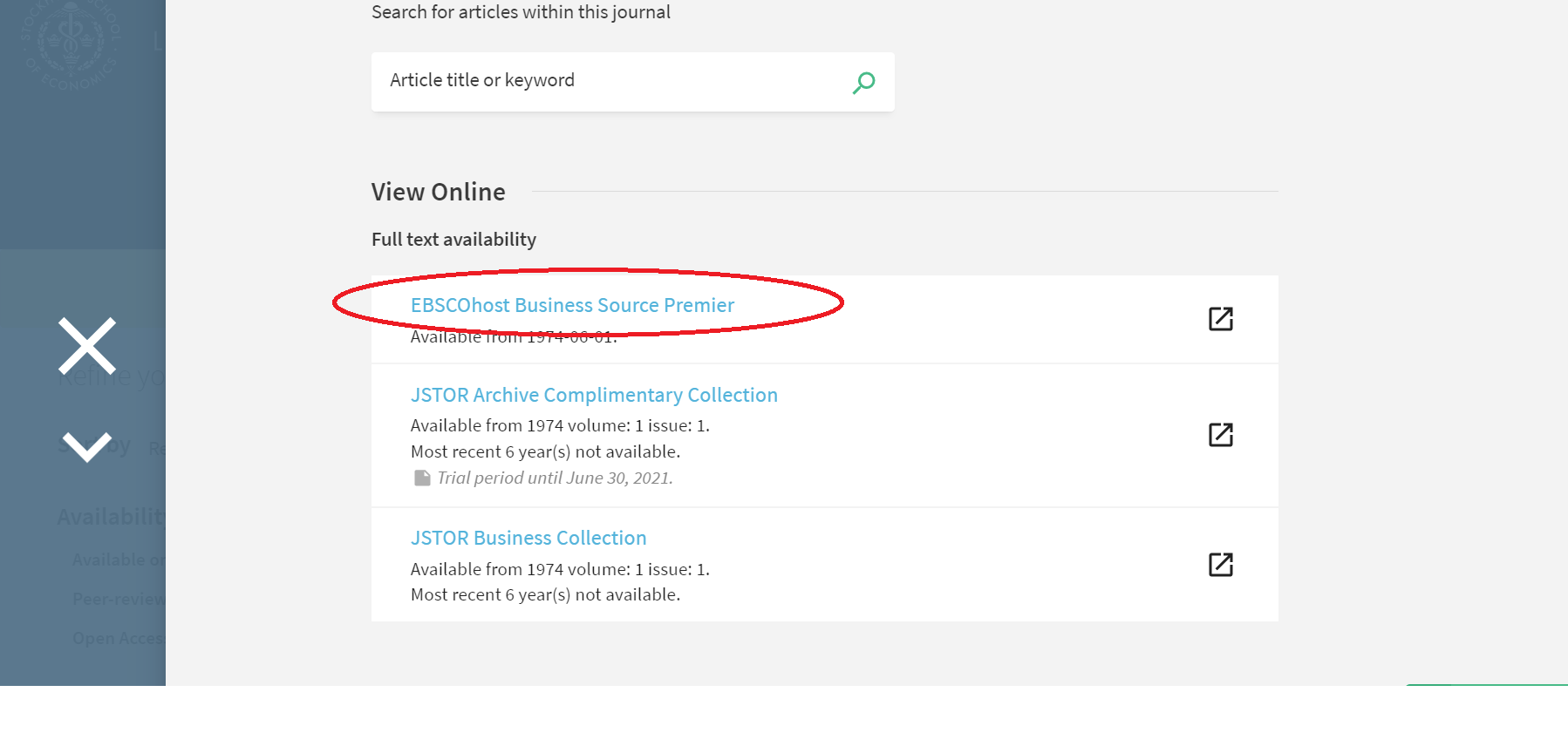
3. Search for the article in the suppliers database, either by searching for the title or finding your way through the year/volume.
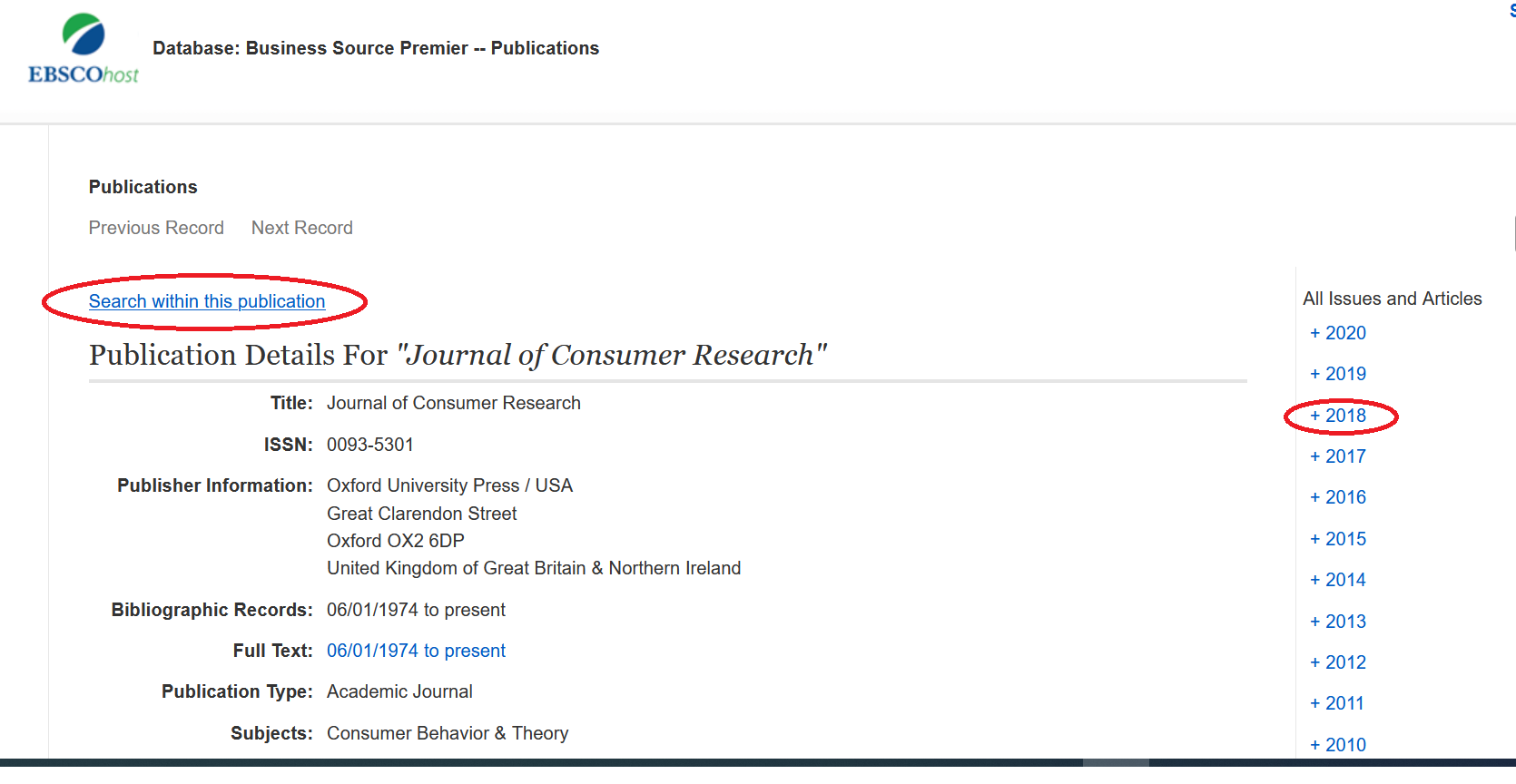
Finding articles related to your research
If you are looking for articles related to your research, not having a specific one in mind, you should start your search in one of our databases. Different databases generate different results, so to get more comprehensive results you should try several databases.
Not all databases provide full texts to the articles. For those that don’t, just locate the full text following the steps under “Locating specific articles” above.
Aggregated databases
Aggregated databases collect articles from a large number of journals and publishers and allow you to easily search them all using keywords related to your research question.
Business Source Premier (BSP) is an aggregated database covering articles in management, economics, finance, accounting, international business, and much more. It contains full text scholarly journals and business periodicals.
BSP also includes country economic reports from the EIU, Global Insight and CountryWatch. Additionally, you can find some substantial company profiles and industry reports from Datamonitor.
ProQuest One Business is an extensive full-text database combining scholarly journals, trade publications, dissertations, working papers, market reports, newspapers, and other sources relevant to research in business and economics.
Comprises all content from: ABI/INFORM Collection;, Accounting, Tax and Banking Collection;, Asian and European Business Collection;, Business Market Research Collection;, Entrepreneurship Database;, and J.P. Morgan Research.
Citation Databases
Citation databases provide information about how many times specific articles have been cited and by which researchers. This information can give you an understanding of the importance or impact of an article, as well as help you find other researchers who have written similar articles, based on their citations.
Scopus is an abstract and citation database that covers about 16,000 peer-reviewed journals including 1200 Open Access journals. Most references go back to 1996, 25% of the references are pre-1996.
Google Scholar
Google Scholar is Google's search engine for academic and scientific material. When using this tool, you can see in your list of search results if an article is available via SSE Library. If available, it will say "SSE Library Full Text". This means that the library has a subscription for the journal in which the article is published.
To get this information (SSE Library Full Text) in your search results, you need to make some adjustments in your Google Scholar settings:
- Go to Settings on the left side.
- Click on Library Links.
- Look up Stockholms School of Economics.
Check the box for SSE Library and save.