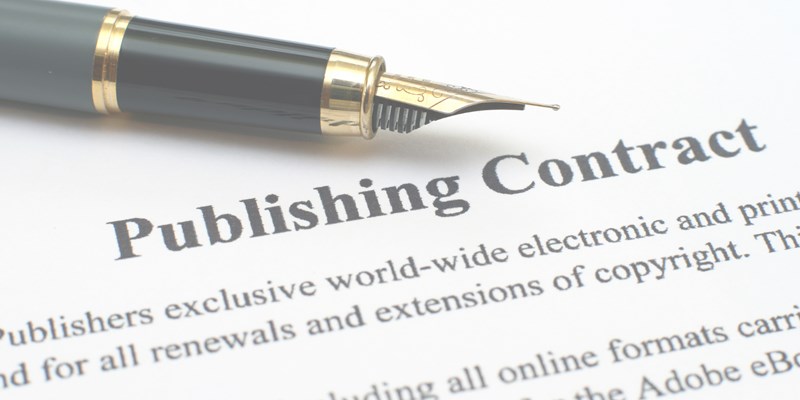Microsoft Copilot FAQ
Microsoft Copilot FAQ
What is Copilot?
Copilot is the collective name for several of Microsoft's AI services. One part is a cloud-based AI chatbot, while another is integrated directly into Microsoft 365 applications such as Word, Excel, and Outlook. At SSE, staff and students have access to the cloud-based AI chatbot.
Copilot chat (previously known as Bing Chat) is similar to ChatGPT and powered by the same large language model, GPT-4, developed by OpenAI.
What can Copilot Chat do?
-
Search internet
Copilot can browse the web in real time and provide references to web pages as well as perform tasks based (summarise, explain concepts etc.) on their content. Unlike the free version of ChatGPT, it has no imitations to old training data. -
Design and analyze images
It can generate images using OpenAI’s image generation tool, DALL·E, as well as describe and answer questions about uploaded images.
Why use Copilot instead of ChatGPT?
Copilot is adapted for companies and educational institutions, meaning when you use Copilot while logged in with your SSE Microsoft account, your data is handled according to Microsoft’s enterprise-grade security and compliance standards.
This means:
- Your data is safe by SSE standards
- All data is sent encrypted to Microsoft’s servers
- Entered data is not used to train any language model
However, remember not to provide any personal information or copyrighted material when writing prompts to Copilot.
 How to use Copilot?
How to use Copilot?
All SSE students and staff with a Microsoft 365 account have access to Copilot. You can use it in the following ways:
Within the Edge browser
Copilot is built directly into the Edge interface. To access it, you'll need to have the Microsoft Edge browser installed. If not, you can download it from Microsoft's official website. You will automatically be logged in with your Stockholm School of Economics (SSE) credentials.
Once Edge is open, you will find the Copilot icon located in the upper right-hand corner of the browser window.
Click the Copilot icon ![]() to open a chat box where you can type your questions, tasks, or prompts. Copilot will assist you immediately.
to open a chat box where you can type your questions, tasks, or prompts. Copilot will assist you immediately.
If you encounter any issues, make sure you are logged into Edge with your SSE account and that your browser is updated to the latest version.
![]()
Online
To access Copilot online, go to Microsoft's Copilot website and sign in using your SSE Microsoft 365 account.
You can start using Copilot directly from the browser — no installation needed. Just type your prompts into the chat window and Copilot will respond.
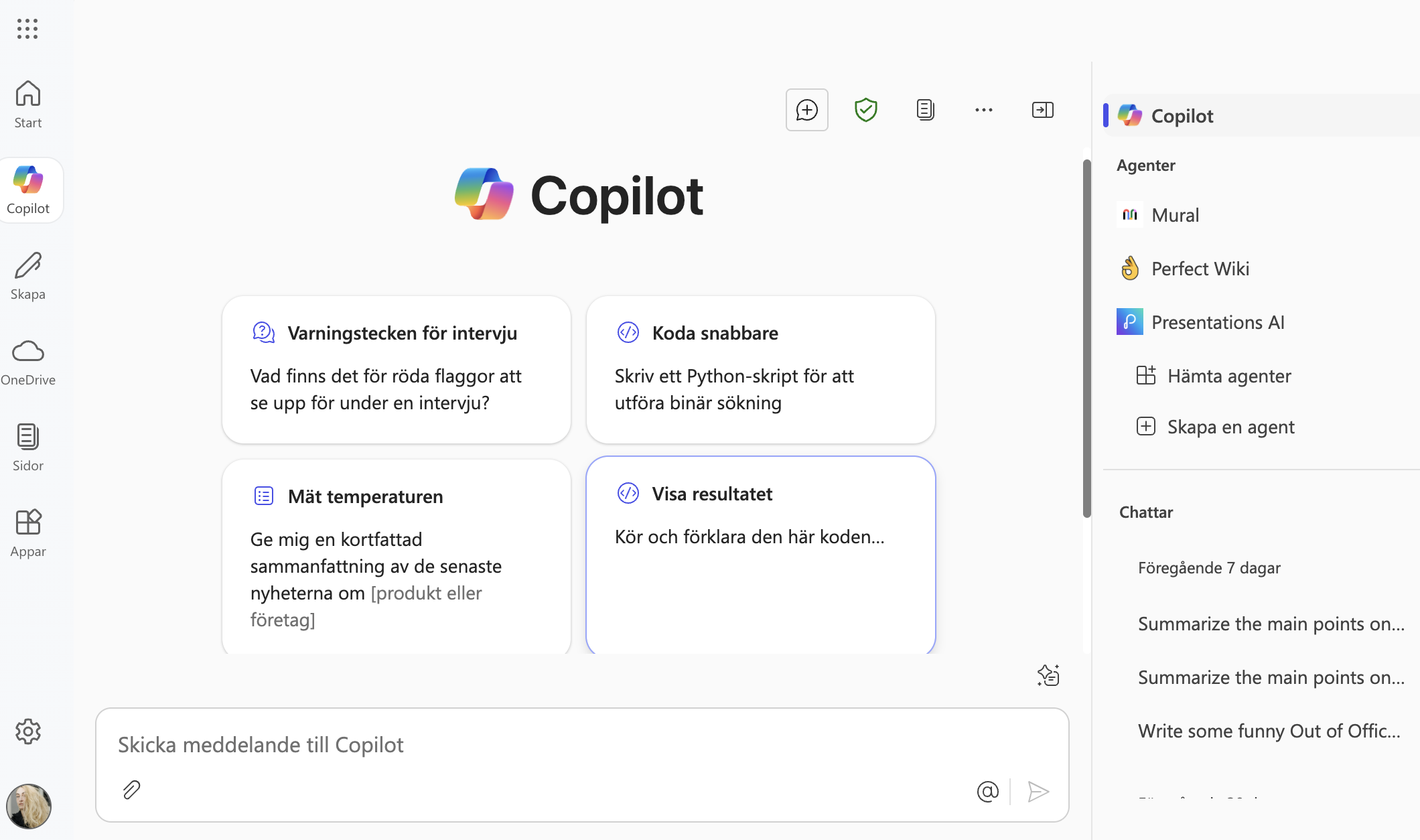
The Copilot desktop app
To install the Copilot app, visit the Microsoft Store and download the app.
After installation, launch the app and sign in with your SSE Microsoft 365 account. You will then have easy and direct access to Copilot from your desktop.
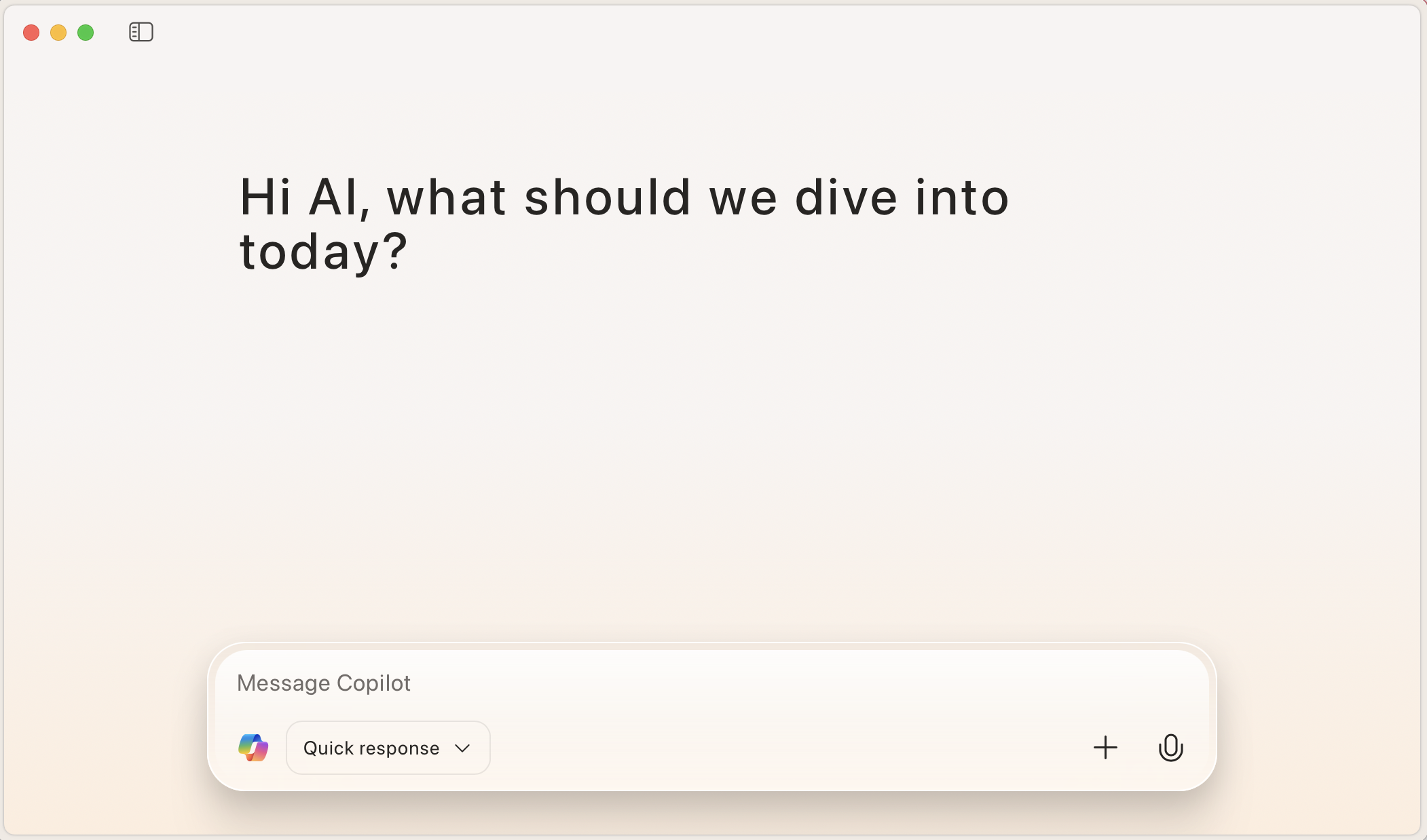
Important Considerations
ⓘ Respect Copyright Laws
Do not upload, process, or generate content based on copyrighted material without proper permission. Always ensure that your use of Copilot adheres to copyright regulations. If you're not sure, ask a librarian.
ⓘ Academic Integrity
Avoid plagiarism AI-generated text, diagrams, pictures etc. should properly cited if used it in an academic setting. Read more about it here.
ⓘ Privacy and confidentiality
Do not upload sensitive, personal, or confidential information e.g., personal data, unpublished research etc. into Copilot.
This includes material created by students!
ⓘ Reliability and bias
AI models can reflect societal biases and sometimes generate incorrect or misleading information. Always review and fact-check content produced by Copilot.